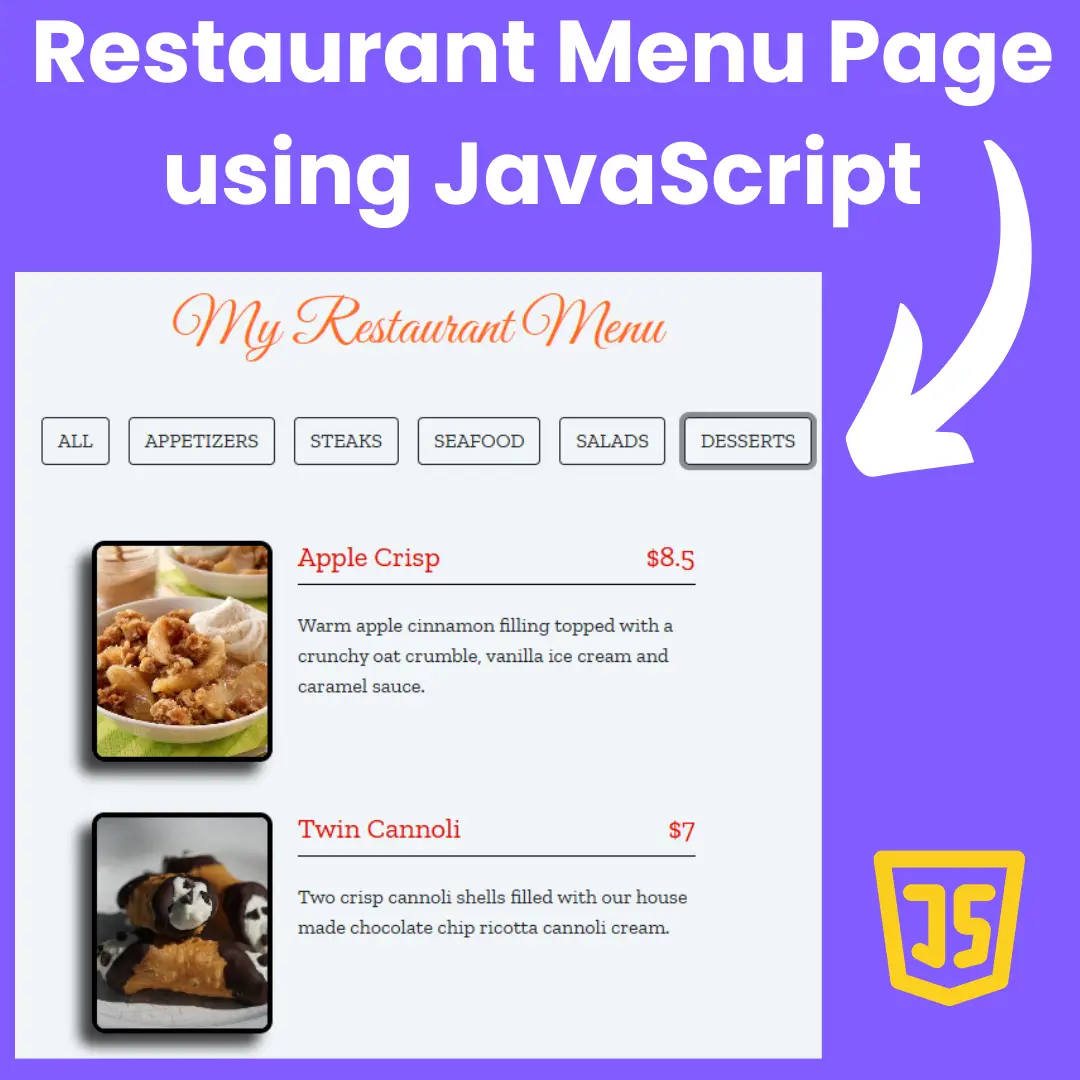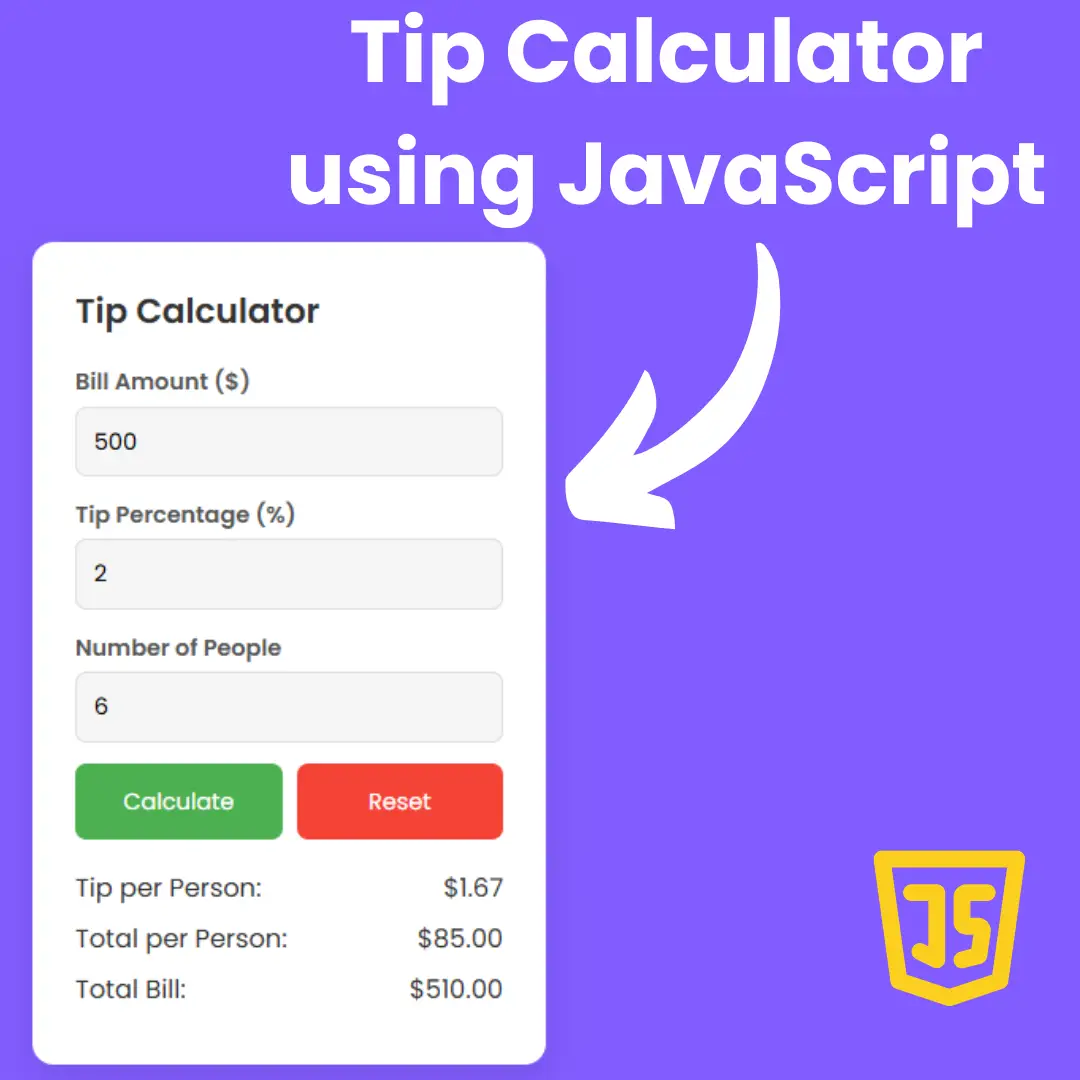Learn how to design a modern footer for your website using Tailwind CSS with our detailed tutorial. Perfect for beginners in web development.

Table of Contents
The footer of a website might seem like a small detail, but it plays a significant role in providing essential information and navigation links to users. It's often the last thing visitors see, so making it visually appealing and functional is crucial for a positive user experience. In this guide, we'll explore how to create a standout footer using Tailwind CSS, a popular utility-first CSS framework. Whether you're a beginner in web development or looking to enhance your skills, this step-by-step tutorial will help you design and implement a responsive footer that complements your website's design seamlessly. Let's dive in!
Source Code
Step 1 (HTML Code):
To begin, ensure you have Tailwind CSS installed in your project. You can either include it via CDN or install it through npm.
- Structuring the Footer HTML: Start by structuring your HTML to include the necessary elements for the footer, such as <footer>, <div>, and <ul> for lists of links.
- Styling the Footer with Tailwind CSS: Utilize Tailwind CSS utility classes to style the footer elements efficiently. Customize colors, typography, and layout according to your design requirements.
- Making the Footer Responsive: Implement responsive design principles using Tailwind CSS responsive classes. Ensure the footer adapts seamlessly to various screen sizes and devices.
Let's break down the code:
1. <!DOCTYPE html>: This declaration specifies the document type and version of HTML being used.
2. <html lang="en">: This tag defines the root element of the HTML document and specifies the language of the content, which is English in this case.
3. <head>: This section contains meta-information about the HTML document, such as character encoding, viewport settings, and the title of the webpage.
- <meta charset="UTF-8">: Specifies the character encoding for the document, ensuring the proper rendering of special characters.
- <meta http-equiv="X-UA-Compatible" content="IE=edge">: Instructs Internet Explorer to use the latest rendering engine available.
- <meta name="viewport" content="width=device-width, initial-scale=1.0">: Sets the viewport properties for responsive web design, ensuring proper scaling on different devices.
- <title>Tailwind CSS Footer</title>: Sets the title of the webpage displayed in the browser's title bar or tab.
- <script src="https://cdn.tailwindcss.com"></script>: Imports the Tailwind CSS framework from a CDN (Content Delivery Network), allowing the usage of Tailwind utility classes for styling.
4. <body>: This tag contains the content of the webpage visible to users.
- <footer class="bg-gray-900">: Defines the footer section with a background color specified by the Tailwind CSS class bg-gray-900, which represents a dark gray color.
- Inside the footer, there are various div elements containing different sections of content such as a logo, newsletter subscription form, quick links, social media links, copyright notice, and links to terms and privacy policy.
- Throughout the footer, Tailwind CSS classes are used extensively to style the elements. These classes provide utility-based styling directly in the HTML markup.
- Anchor (<a>) tags are used to create hyperlinks to different pages or external websites.
- <svg> elements are used to display social media icons. These icons are styled using Tailwind CSS classes for size and color.
- The content is organized using CSS Grid (grid and grid-cols-X classes) and Flexbox (flex and flex-wrap classes) layout techniques to create responsive and visually appealing designs.
- Various Tailwind CSS utility classes such as spacing (mt-4, mt-8, pt-8, etc.), typography (text-white, text-gray-400, text-sm, etc.), and positioning (absolute, top-1/2, -translate-y-1/2, etc.) are applied to style different elements within the footer.
Step 2 (CSS Code):
No custom CSS thanks to Tailwind!
tailwindcss.com
/*
No custom CSS thanks to Tailwind!
tailwindcss.com
*/ Final Output:

See the Pen Untitled by Faraz (@codewithfaraz) on CodePen.
Conclusion:
In conclusion, crafting a footer using Tailwind CSS offers a streamlined approach to front-end development. By following the steps outlined in this guide, you've learned how to structure, style, and make your footer responsive with ease. Tailwind CSS's utility classes provide flexibility and efficiency, allowing you to focus on creating a visually appealing and functional footer for your website. Whether you're building a personal blog, portfolio site, or e-commerce platform, a well-designed footer adds professionalism and enhances user experience. Remember to continually experiment with Tailwind CSS's features and explore additional resources to further elevate your web development skills. With practice and creativity, you can create footers that not only impress users but also contribute to the overall success of your website.
That’s a wrap!
I hope you enjoyed this post. Now, with these examples, you can create your own amazing page.
Did you like it? Let me know in the comments below 🔥 and you can support me by buying me a coffee
And don’t forget to sign up to our email newsletter so you can get useful content like this sent right to your inbox!
Thanks!
Faraz 😊